Cda FULLY INTEGRATED VW80 User Manual Page 31
- Page / 37
- Table of contents
- BOOKMARKS
Rated. / 5. Based on customer reviews


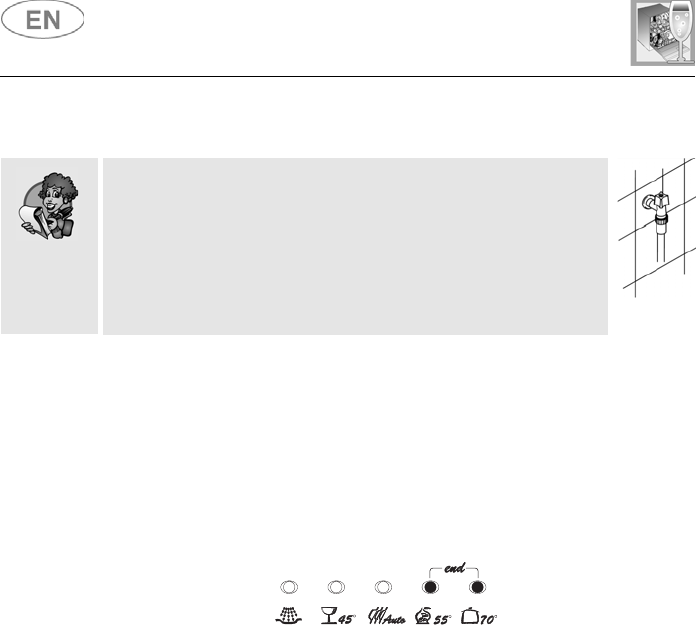
User instructions
1.2 Washing programs
Before starting a washing program make sure that:
• The water supply tap is
open.
• The
correct amount of detergent
has been added to the
dispenser
.
• The baskets have been
correctly loaded.
• The spray arms are able to
rotate freely
and without
obstruction.
• The dishwasher door is
securely closed
.
CANCELLING THE CURRENT PROGRAM
• To cancel the currently selected program, open the door and hold
down the
PROGRAM SELECTION (3)
button for a few seconds
until the
indicator lights
for programs
4
and
5
illuminate
simultaneously (the word "end" is displayed on the window).
• Close the door.
• After approximately 1 minute the dishwasher will advance to the end
of cycle.
CHANGING THE PROGRAM
To change the program in progress, simply open the door and select a
new program. When the door is closed the dishwasher will automatically
select the new program.
 (20 pages)
(20 pages)







Comments to this Manuals